Things are really heating up on Shopify! As we enter the summer season, a wealth of new features and app improvements come to the eCommerce platform. Just in time to help you manage and get your store ready for summer campaigns. So sit back and let us take you through the most significant news and updates to Shopify in May 2023.
What’s New In The Online Store?
Let’s begin with the holy grail of Shopify - the online store. Shopify has introduced various new features to make managing your online store even more of a walk in the park.
Improved inventory management in Shopify Admin
Keeping on top of all aspects of your inventory is crucial to keep your customers happy. For merchants relying on Shopify’s native inventory management system, this was a manually intensive task that came with many limitations. Fortunately, that no longer has to be the case.
Merchants can now create and manage purchase orders directly in Shopify admin. With purchase orders, you'll be able to have a broader picture of the state of your inventory. That’s because it allows you to track details like incoming inventory counts, inventory costs, payment terms, and estimated arrival times. Now, you can make informed decisions about moving and restocking your inventory with ease.
To create a purchase order, go to Products in Admin and select Purchase orders > Create purchase order.
Unified media library pools
Shopify is taking big steps towards centralizing media across the platform. All your product media and content are available in the files section within Content in the Admin.
Don’t fret if you have thousands of media files; this tool has got you covered! The used_in filter will help you easily find files used by products, in metafields, and in brand settings. This comes alongside a new Used-In column. There’s also a file selector that allows merchants to save views, filter within the selector itself, and toggle between different types of media.

These new features are going to make it a whole lot easier to manage and organize content within your Shopify store. You’ll be able to clean up your file library with zero worries and locate any file you need with just a few clicks.
New code editor insights
Fiddling with theme code can be an anxiety-inducing experience, no matter how skilled you are. That’s why the new code editor insights are sure to have you jumping for joy. This new feature identifies and warns you about errors and potential issues within your theme code.

(Source: Shopify.dev)
Errors are highlighted in red and detailed when you hover it. Now, you can make changes to your theme code worry-free!
More dynamic sources
Dynamic sources have been an absolute godsend for Shopify merchants, so it’s great to see this feature being expanded. You can now add up to 100 dynamic sources per template and 50 per static section.
Asset URLs are changing
Some store assets, such as images, JS, or CSS, will be served from a shop’s store domain instead of a Shopify CDN. These assets will use a new URL format: shop.example.com/cdn/…. The domain used in the new URL format could be a store’s permanent myshopify.com domain or a custom one and will be present in Shopify-rendered storefront HTML. API responses will continue to use the old format.
Additionally, any new images you add for a product will use the /files path format rather than /products. Previously uploaded images will continue to use the /products path.
So what does all of this mean? A huge benefit of these changes is that page load times will get a big boost. Plus, there will be less Shopify branding on your storefront, and security will be vastly improved.
Note: If you’re using custom code in your store, you’ll need to check that it isn’t hard-coded with assumptions and update it so it supports both URL formats.
New Features For Emails and Live Chat
Merchants can now leverage AI to bolster the communications they have with their customers. What’s more, it’s also possible to create and save your own email templates in Shopify Email. Let’s dig into these awesome new features.
Shopify Inbox gets the Magic touch
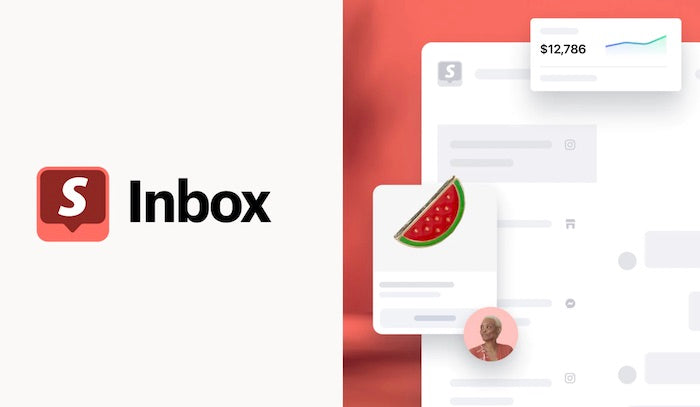
Merchants can use Shopify Magic to create personalized instant answers to frequently asked questions in live chat. This is certain to increase your customers’ satisfaction with your store as you’ll be able to be at their beck and call 24/7. To start using this feature, add the Shopify Inbox app if you haven’t already. Then, in Shopify admin, go to Inbox > Chat settings > Instant answers. Here, you can review, select, and edit the responses.
Shopify Email updates
Creating and optimizing emails sent via Shopify Email is a whole lot easier. You can now create email templates with custom sections and your desired look and feel so they’re ready to go whenever you launch a new campaign. Moreover, the integration with Shopify Magic will help you optimize email send times and generate subject lines.
Shopify Magic will analyze CTR data and your store’s time zone to suggest the best time to send emails. Magic will also help you perfect your subject line by suggesting ones based on keywords within the email body. You also have the option to add your own keywords or instructions like “announce a sale”, choose the tone, and edit the output. This feature is currently in early access and not yet available to all merchants.
Python Code Blocks in ShopifyQL Notebooks

Python, one of the most popular and powerful computer programming languages, is now supported in Notebooks.
Python is a powerhouse in the realm of data science. It can conduct complex statistical calculations and contains extensive libraries that help coders write programs for data analysis and machine learning with ease. This integration is set to take data analysis to a whole new level. Shopify Plus merchants can now take advantage of the Python environment to retrieve complex data, combine with other data sets, and visualize it all within Notebooks.
ShopPay Comes To Markets Pro

(Source: Shopify)
Shopify merchants with their sights on international markets can now provide an accelerated checkout experience for their foreign customers with ShopPay.
ShopPay has more than proved its worth for tons of Shopify merchants. The tool increases conversions on mobile by up to 11%, reduces cart abandonment, and uplifts customer loyalty. If you’re wondering what this amazing tool is, here’s a quick rundown.
ShopPay is a payment tool that speeds up purchasing by letting customers save their email addresses, credit card, and shipping and billing information. Besides accelerating checkout, ShopPay also comes with other conversion-boosting features like installments payment and chargeback protection.
With this new update, merchants using Markets Pro will surcharge their chances of success in international markets.
You might also like:
Create New B2B Workflows with Shopify Flow
Dynamic fields like PurchasingEntity and DiscountApplications are now available in Shopify Flow. This data will be instrumental in helping streamline your B2B interactions.
For instance, you could use PurchasingEntity to automatically check and notify you of companies that placed an order. DiscountApplications can be used to verify if a Scripts discount was applied to an order. You could even build a workflow to send standard or custom payment reminders.
News For Developers
Updates to checkout extensibility
Developers and merchants building custom checkout experiences will be glad to hear that there are even more customizations available.
You can now build customizations to select specific delivery dates with DataPicker. The new Disclosure component will help with UX patterns that progressively reveal information like a bundle's long list of line items. And custom fonts can be added to the checkout page, accounts, and UI extensions.
Shopify Functions for all merchants
Product bundle apps and checkout validation powered by Shopify Functions will soon be generally available to merchants. This extended reach presents an excellent opportunity for developers to start building apps that customize the backend logic of Shopify with Functions.
Deep linking for theme app blocks now available
Developers can now give merchants more power to install apps in context all on their own. Rather than searching through the theme editor, a deep link can be generated that takes merchants to where a desired app block will be added. Here, they can preview and adjust the app block before saving.
Wrapping Up
That concludes our Shopify news roundup for May! We’re sure you’ll agree there's much to get excited about. From Shopify Magic lending a helping hand in communications to greater flexibility over checkout appearance and Python in Shopify Notebooks. There’s so much merchants can get out of their Shopify store. We can’t wait to see these new features in action.



